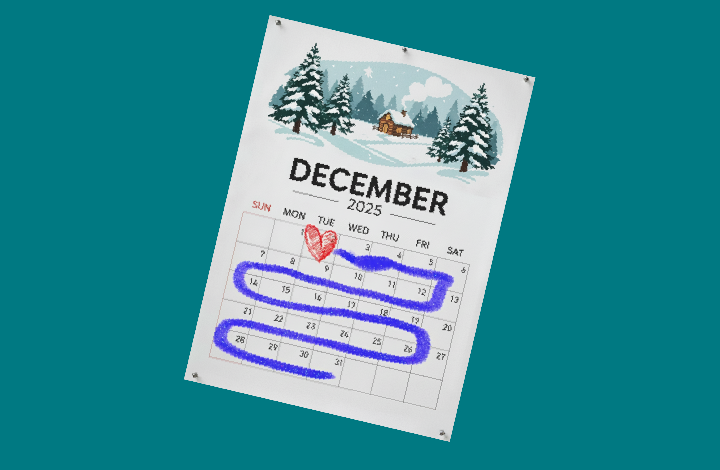We now offer pre-membership access to the Nonprofit Admin Portal
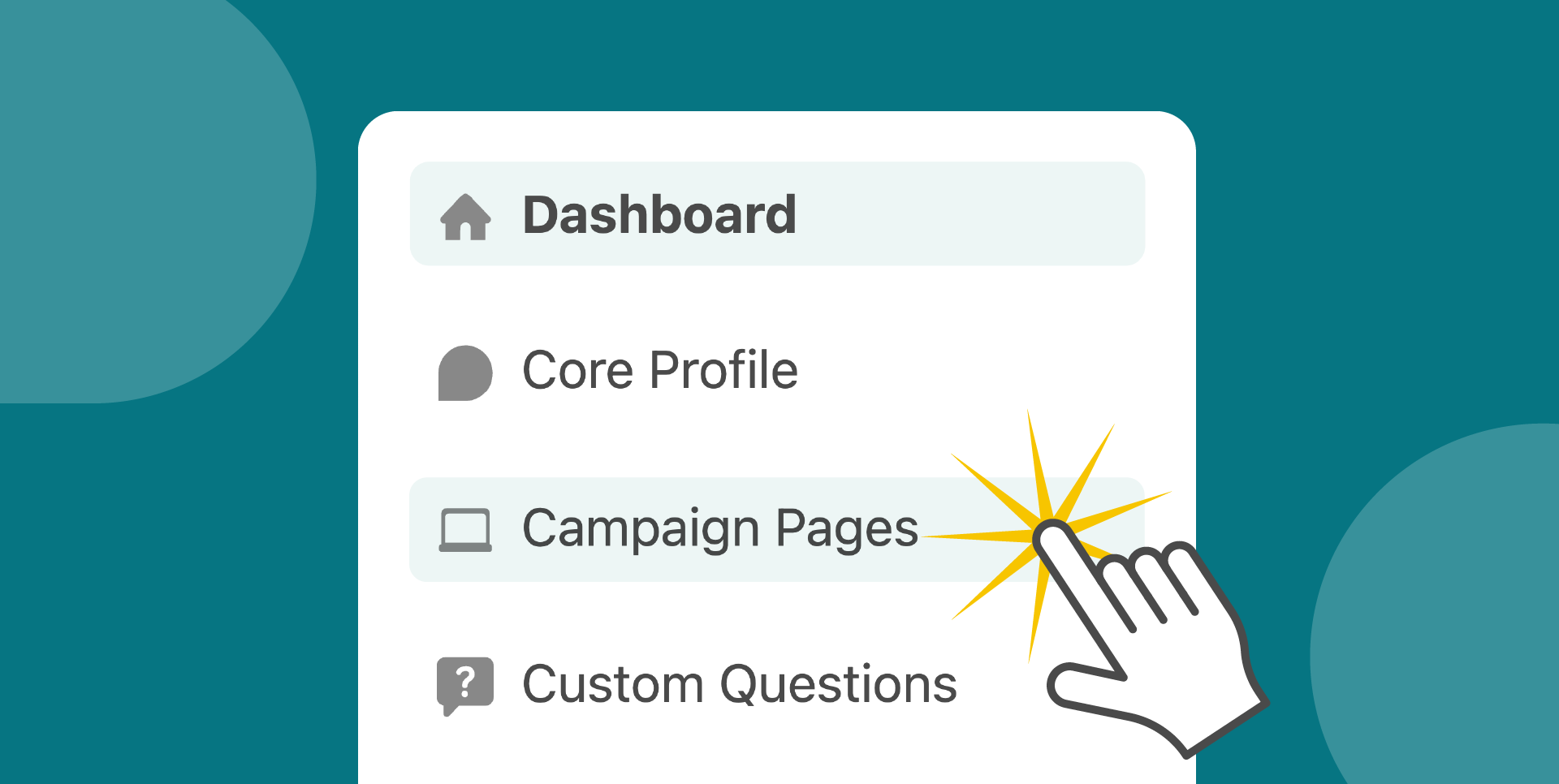
Few people buy a car or a home without getting a closer look at it – test driving the car or walking the hallways of a house. We know how important it is to see something in action before committing to it.
That’s why, as of today, we are proud to include pre-membership partial access to our Nonprofit Admin Portal as part of the Give Lively membership application process.
It’s an important opportunity for nonprofits to peek under the hood or crawl through the attic of Give Lively. We’re confident you’ll like what you see.
What is the Nonprofit Admin Portal?
Give Lively nonprofit membership includes 24/7 secure access to the Nonprofit Admin Portal, our back-end management system where nonprofits create and edit fundraising pages, configure settings and review/download donor data.
What does it mean to have “partial access”?
Partial access to the Nonprofit Admin Portal means that there are some limitations.
We provide access to the Nonprofit Admin Portal before the final steps of the application are complete. These steps include the nonprofit connecting a Stripe account to Give Lively, Give Lively checking that the nonprofit is an eligible 501(c)(3) tax-exempt organization and personally reviewing for alignment with our values.
Until these steps are complete, a nonprofit is unable to receive donations through the Give Lively platform and will find that some of the portal’s features aren’t yet enabled. Learn about what is/isn’t possible in the Nonprofit Admin Portal before full membership approval.
New "Payment Processing” page
As part of opening access to the Nonprofit Admin Portal, we’ve added a "Payment Processing" page to the Nonprofit Admin Portal. It is devoted only to connecting, disconnecting and managing payment processor integrations.
At present, all member nonprofits will see Stripe and PayPal (the latter moved from the Integrations page), two of our payment processors, and some will see Shift4, a trusted leader in secure payment processing solutions that we're rolling out to more and more members.
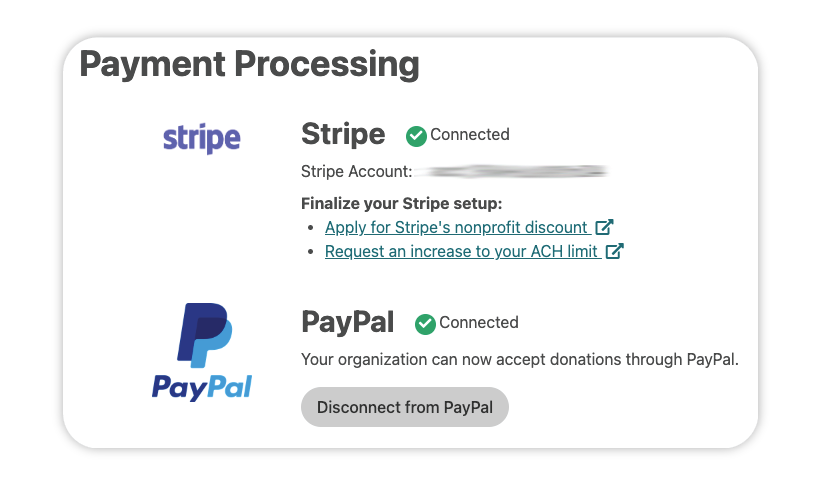
Importantly, use of this page has also made it possible for us to move the final step of the membership application process – connecting a Stripe account to Give Lively – inside the Nonprofit Admin Portal.
Helpful banners
For membership applicants exploring what the GIve Lively platform has to offer, we have added a trio of helpful banners.
When an applicant with access to the Nonprofit Admin Portal hasn’t yet completed the application process, we show the following:
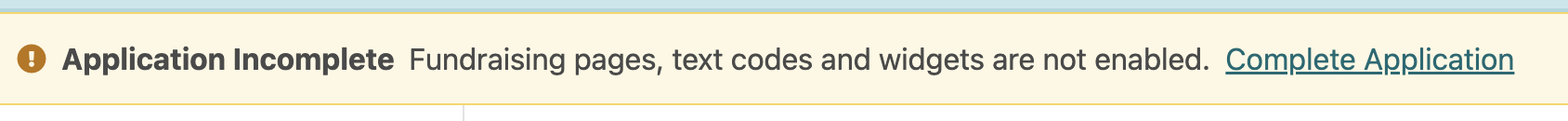
When an applicant with access to the Nonprofit Admin Portal has completed the application process and is waiting for approval, we show the following:
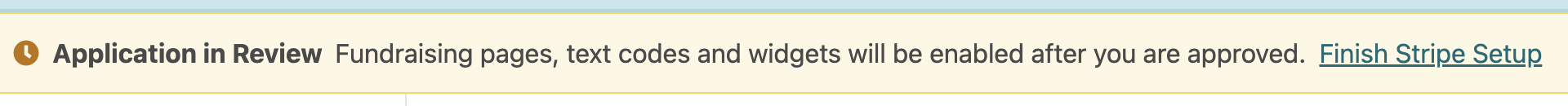
When an applicant doesn’t yet have full access to the Nonprofit Admin Portal, we remind that Donation Widgets are not yet enabled by displaying the following:
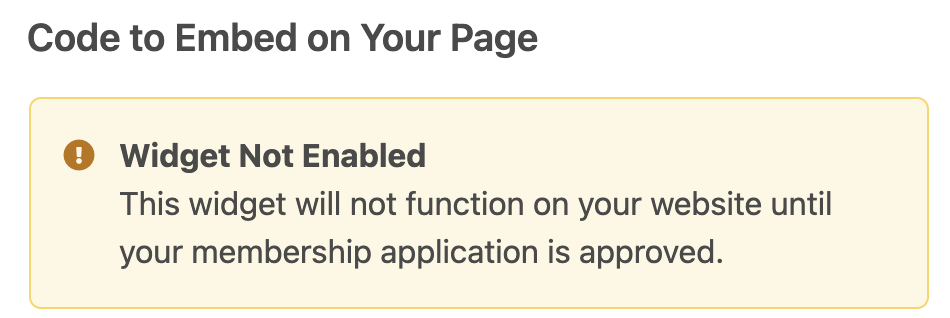








.svg)
.svg)
.svg)
.svg)