Take a look at our community's GivingTuesday 2025 successes.

What is GivingTuesday?
Giving Tuesday is the biggest nonprofit fundraising day of the year and Give lively is here to provide helpful resources to support your nonprofit’s fundraising efforts.
It’s just one way we like to give back every year, inspired by the inventiveness of nonprofits and the generosity of donors participating in this global day of giving. The next GivingTuesday is December 1, 2026.
On-demand webinar: Your GivingTuesday to year-end game plan 🏁
Watch the on-demand webinar and download the comprehensive playbook with a 4-phase strategy, donor templates, and tips to fundraise through December 31.

Explore our ultimate GivingTuesday Toolkit
Not sure where to start in preparation for GivingTuesday? OurGivingTuesday Toolkit walks you through an easy step-by-step process for using Give Lively technology.
GivingTuesday and Give Lively over the years
Use the links in the dropdown below to look at GivingTuesday results of fundraising through the Give Lively platform for the past few years, plus our insights.
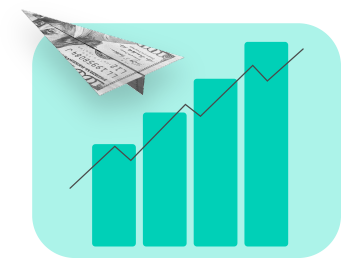
Editable Canva templates for GivingTuesday
We created customizable designs for you to use on fundraising pages and social media posts. They’ll inspire you, give you a hand, make it SUPER easy for you to spread the word and look good doing it!
The templates are in Canva, the free, easy-to-use and very popular online design program. New to Canva? It’s simple to create a free account and get started. Need help editing in Canva?

Templates for Campaign Page main image
Templates for social media
Give Lively is neither affiliated with Canva nor promoting its services. To resolve any issues with Canva, please contact the Canva customer support team.
Answers to common GivingTuesday donor questions
Add your "reply-to" email address to donation receipts when you build a Campaign Page. Learn how here.
We've compiled the errors donors may encounter when filling out donation forms, including notes about what those errors mean and how you can help donors complete their payments.
Give Lively support has to make these changes but can only edit a donor's name and email address. These changes do not need to be made immediately; they can happen after GivingTuesday.
Donors can change a recurring donation to a one-time donation by following these steps. You can also cancel a recurring donation for your donor through Stripe. Donors also have the ability to change a payment method for a recurring donation.
Refunds are arranged directly between your organization and the donor. Learn more here.
It’s likely in the donor's spam folder. Your organization can also look at donor data in the Nonprofit Admin Portal to double-check if the donor’s email address is correct. If you need additional help, our support team can troubleshoot.
You or the donor can contact our support team. Include the donor’s email address, the amount given and the page through which the donor meant to give.
In keeping with state and federal laws, Give Lively is required to disable the fundraising pages of nonprofits identified as “delinquent” or “revoked” by the state of California or showing an indeterminate IRS tax-exempt status. Learn more here.















