Review the Zapier integration's Zap triggers and templates
Learn about the Zapier triggers and templates that help propel our Zapier integration.
Before you get started
Video Overview
Walkthrough
Before you get started
Video Overview
Walkthrough
Before you get started
Video Overview
Walkthrough
Before You Get Started
Before you can begin using Zapier with Give Lively, you must set up a Zapier account.
Video Overview
Walkthrough
As described in the introduction to our Zapier integration, Zapier allows for the creation of automated connections, called Zaps. Zaps consist of a trigger and one or more actions; the trigger automatically initiates the action(s) through Zapier. Zaps can be set up in minutes with no coding.
Keep in mind that, in edition to the existing Zap templates listed below, you can always custom-build your own Zaps – on your own or using Zapier’s AI-powered Zap builder – using the triggers identified below to prompt an action involving any of the 6,000+ web services connected to Zapier.
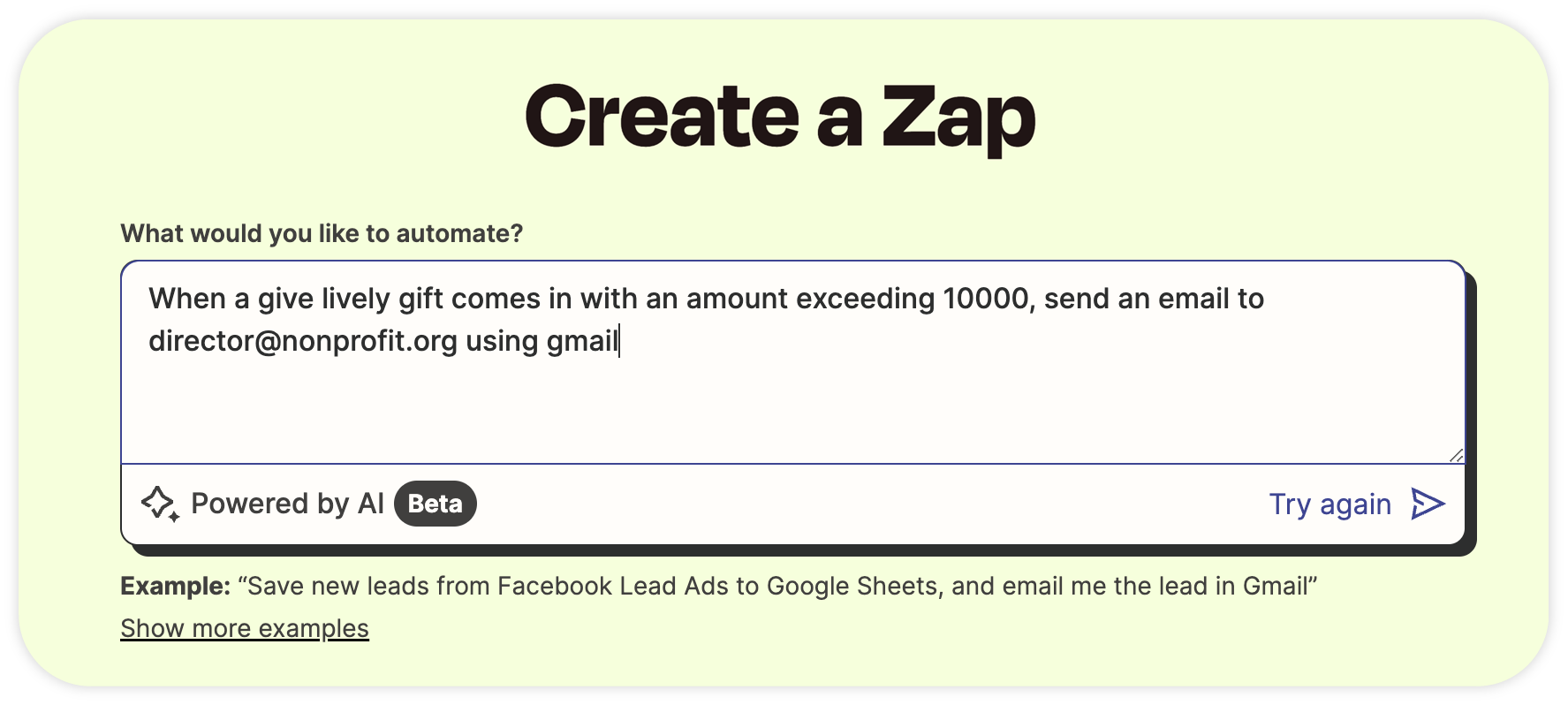
Zap triggers
At present, Give Lively’s Zapier integration includes three triggers:
- new donations
- updated donations
- updated donation status
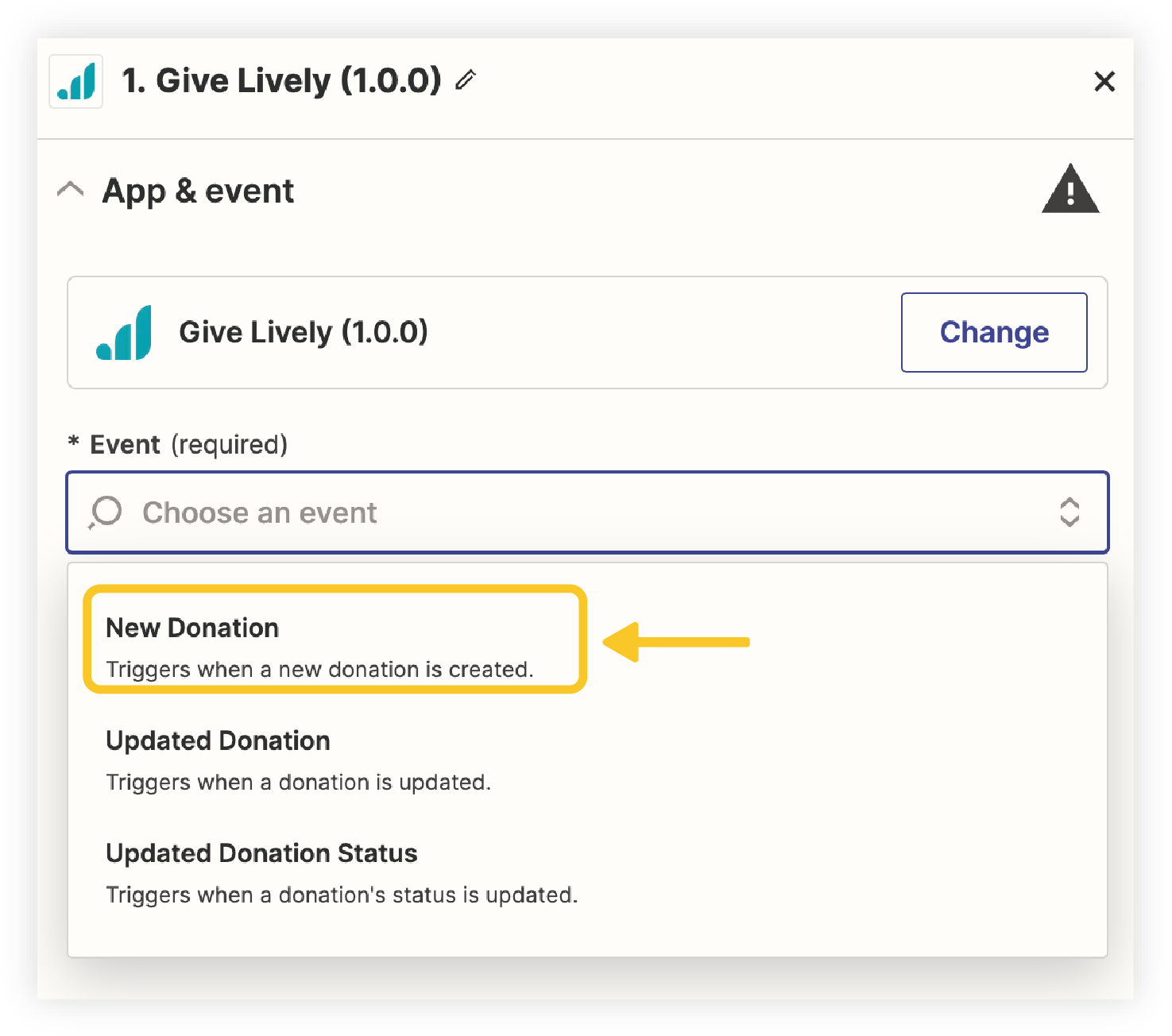
Every time this Give Lively data changes, it can be used to trigger an action involving any of the 6,000+ web services connected to Zapier. These actions can be configured to utilize your Give Lively donation data (see a list of Give Lively data fields).
Zap templates
Zap templates are basically pre-set Zaps. Both the trigger and the action(s) are already identified, but the user’s specific account information is needed. Templates are the fastest way to set up Zaps.
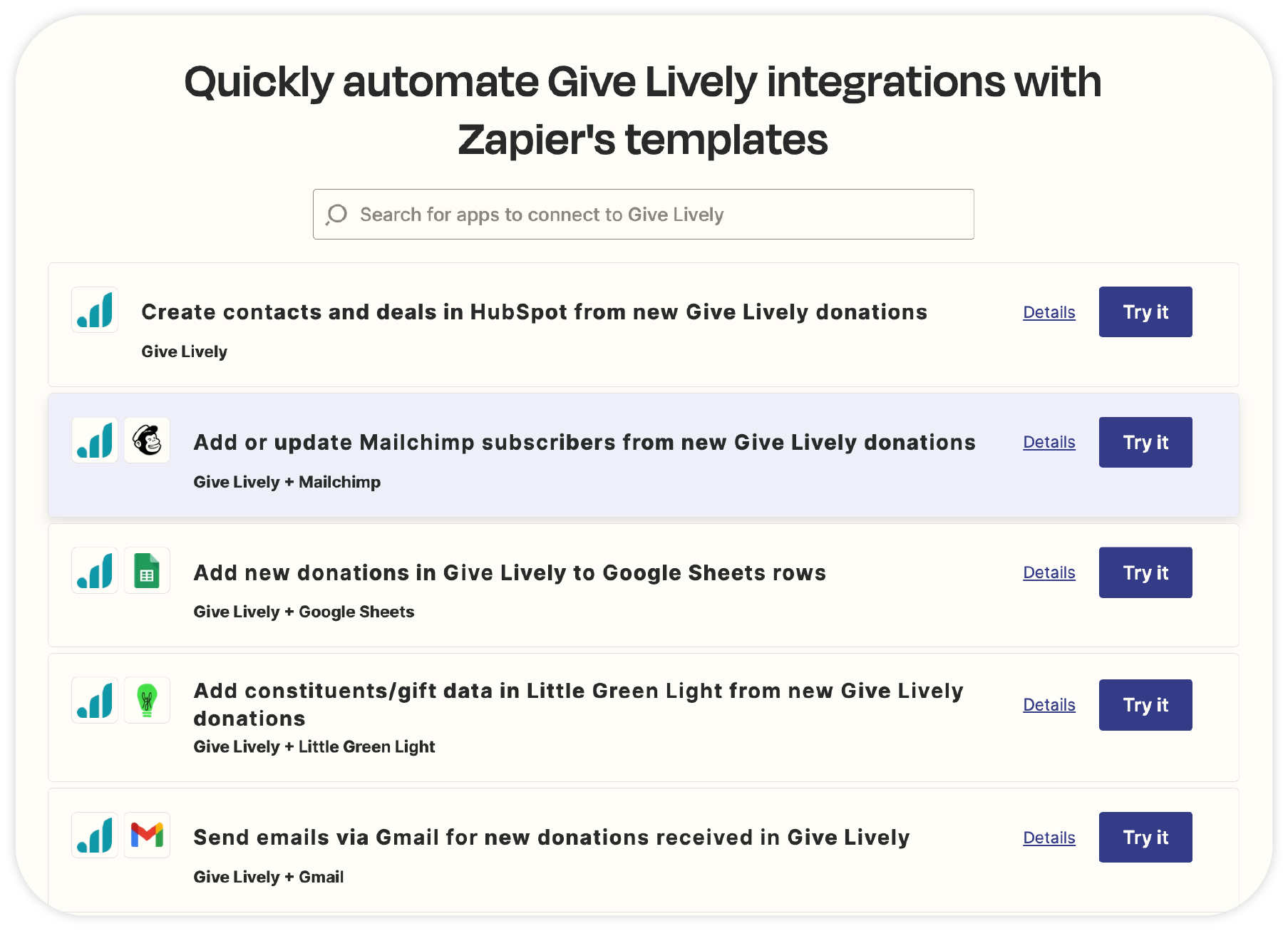
Give Lively has set up the following approved templates:
CRMs & marketing automation tools
- Give Lively + Salesforce (premium) – create a lead in Salesforce when a new donation is made via Give Lively
- Give Lively + HubSpot – create a new contact in HubSpot when a new donation is made via Give Lively
- Give Lively + Little Green Light – add constituents/gift data in Little Green Light when a new donation is made via Give Lively
- Give Lively + Zoho CRM (premium) – create a new Zoho CRM module when a new donation is made via Give Lively
- Give Lively + Bloomerang – create a new donation in Bloomerang when a new donation is made via Give Lively
- Give Lively + LeadConnector:
+ create or update a contact in LeadConnector when a new donation is made via Give Lively
+ update a contact in LeadConnector when a donation is updated - Give Lively + ActiveCampaign – create or update a contact in ActiveCampaign when a new donation is made via Give Lively
- Give Lively + Virtuous CRM – create a new contact and gift in Virtuous CRM when a new donation is made via Give Lively
- Give Lively + Ontraport – create or update a contact in Ontraport when a new donation is made via Give Lively
- Give Lively + DonorDock – create a new gift in DonorDock when a new donation is made via Give Lively
- Give Lively + Levitate – create a donation record in Levitate when a new donation is made via Give Lively
- Give Lively + Pipedrive – create a new person in Pipedrive when a new donation is made via Give Lively
- Give Lively + Brevo – create or update a contact in Brevo when a new donation is made via Give Lively
Donation alerts
- Give Lively + Gmail – send an email through Gmail for each new or updated donation received via Give Lively
- Give Lively + Microsoft Outlook – send an email through Microsoft Outlook for each new donation received via Give Lively
- Give Lively + Slack – send a channel message or direct message through Slack for each new donation made via Give Lively
- Give Lively + Email by Zapier – send an email through Email by Zapier for each new donation received via Give Lively
Email marketing platforms
- Give Lively + Mailchimp:
+ update or add a new subscriber in Mailchimp when a new donation is made via Give Lively
+ tag a new Give Lively donor as a subscriber in Mailchimp when a new donation is made via Give Lively - Give Lively + Constant Contact – create a new contact in Constant Contact when a new donation is made via Give Lively
- Give Lively + Flodesk – create or update a new contact in Flodesk when a new donation is made via Give Lively
- Give Lively + EmailOctopus – create or update a contact in EmailOctopus when a new donation is made via Give Lively
- Give Lively + MailerLite – create or update a contact in MailerLite when a new donation is made via Give Lively
Project management & collaboration tools
- Give Lively + monday.com – create a new item in monday.com when a new donation is made via Give Lively
- Give Lively + Airtable – create or update a record in Airtable when a new donation is made via Give Lively
- Give Lively + Notion – create a new database item in Notion when a new donation is made via Give Lively
Donation data spreadsheets
- Give Lively + Google Sheets:
+ add a new row to a specified Google Sheets spreadsheet for data about new donations made via Give Lively
+ add multiple new rows to a specified Google Sheets spreadsheet for data about new donations made via Give Lively
+ create a new spreadsheet for data from new donations made via Give Lively - Give Lively + Zapier Tables – create a new contact in Zapier Tables when a new donation is made via Give Lively
Accounting & reporting tools
- Give Lively + QuickBooks Online (premium) – create a sales receipt in QuickBooks Online when a new donation is made via Give Lively
- Give Lively + WordPress – update a WordPress website through an API request when a new donation is made via Give Lively
Advertising & conversion tracking
- Give Lively + Google Ads – record a new donation in Google Ads (to fine-tune your ads) when a new donation is made via Give Lively
- Give Lively + LinkedIn Conversions: prompt LinkedIn Conversions to mark/track or send a conversion event when a new donation is made via Give Lively
- Give Lively + Facebook Conversions:
+ initiate a Send Lead Event in Facebook Conversions when a new donation is made via Give Lively
+ Initiate more events (Send Purchase Event, send Funnel Event, Send Other Event) in Facebook Conversions when a new donation is made via Give Lively
Keep an eye on the latest Give Lively templates approved by Zapier.





