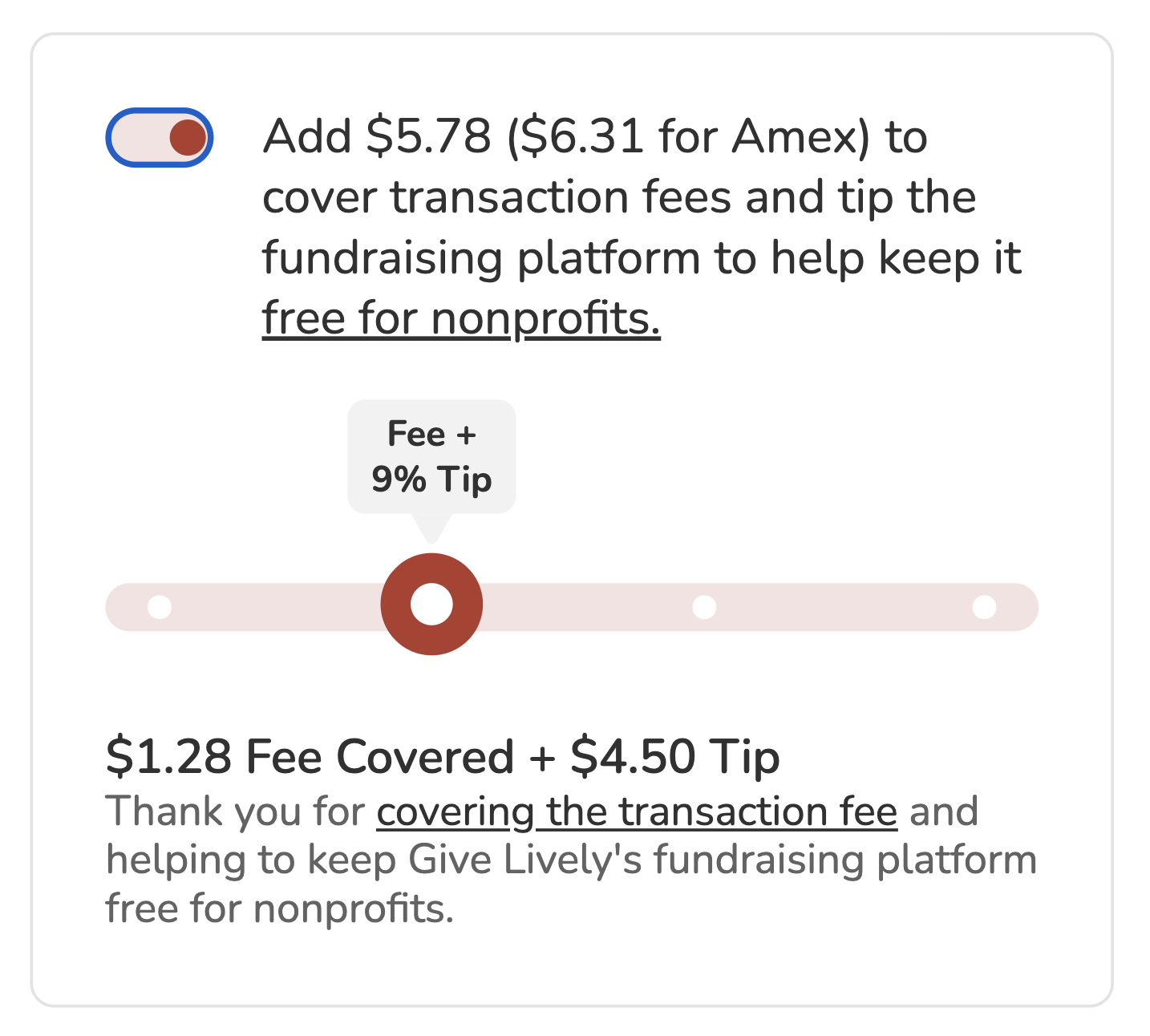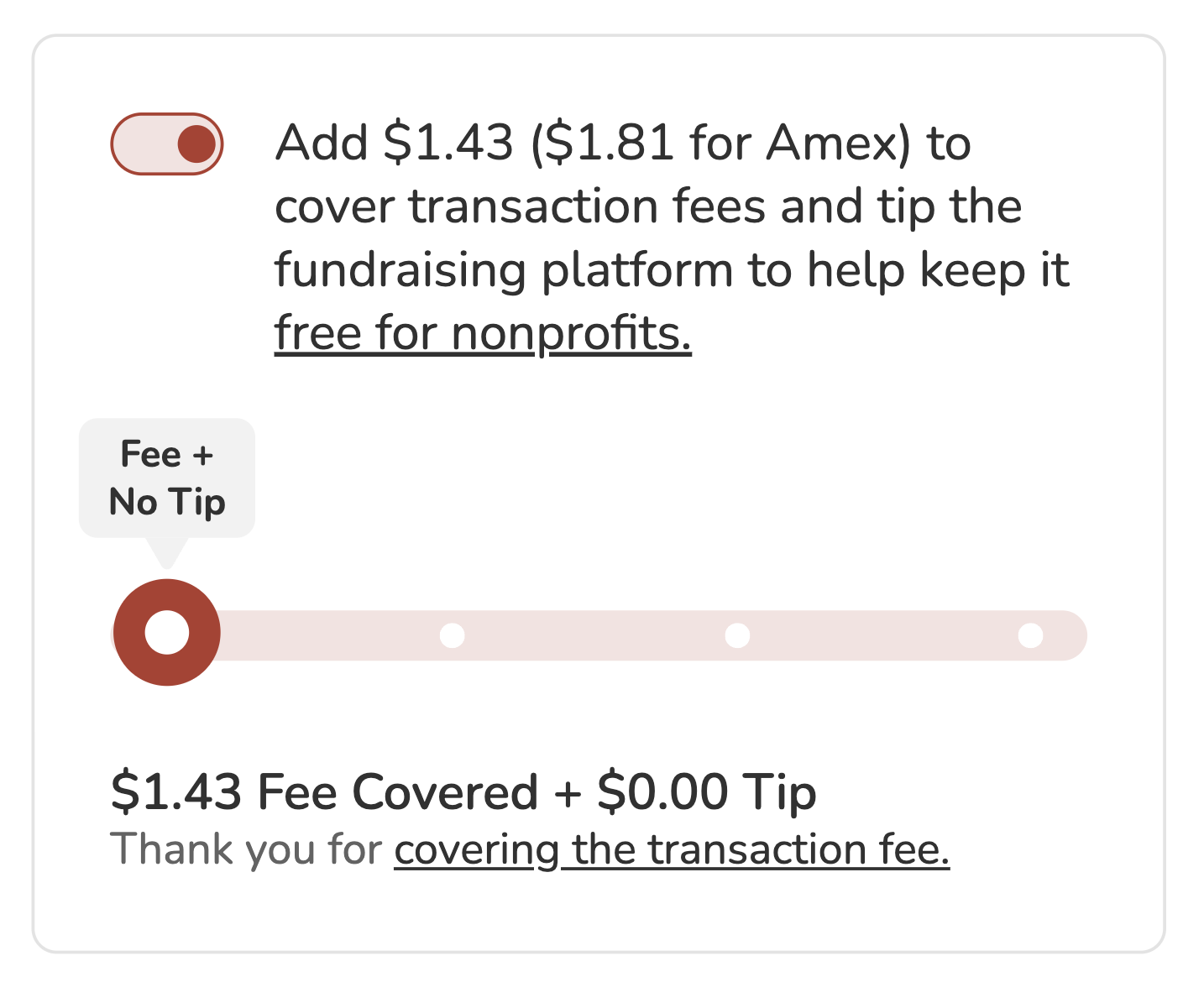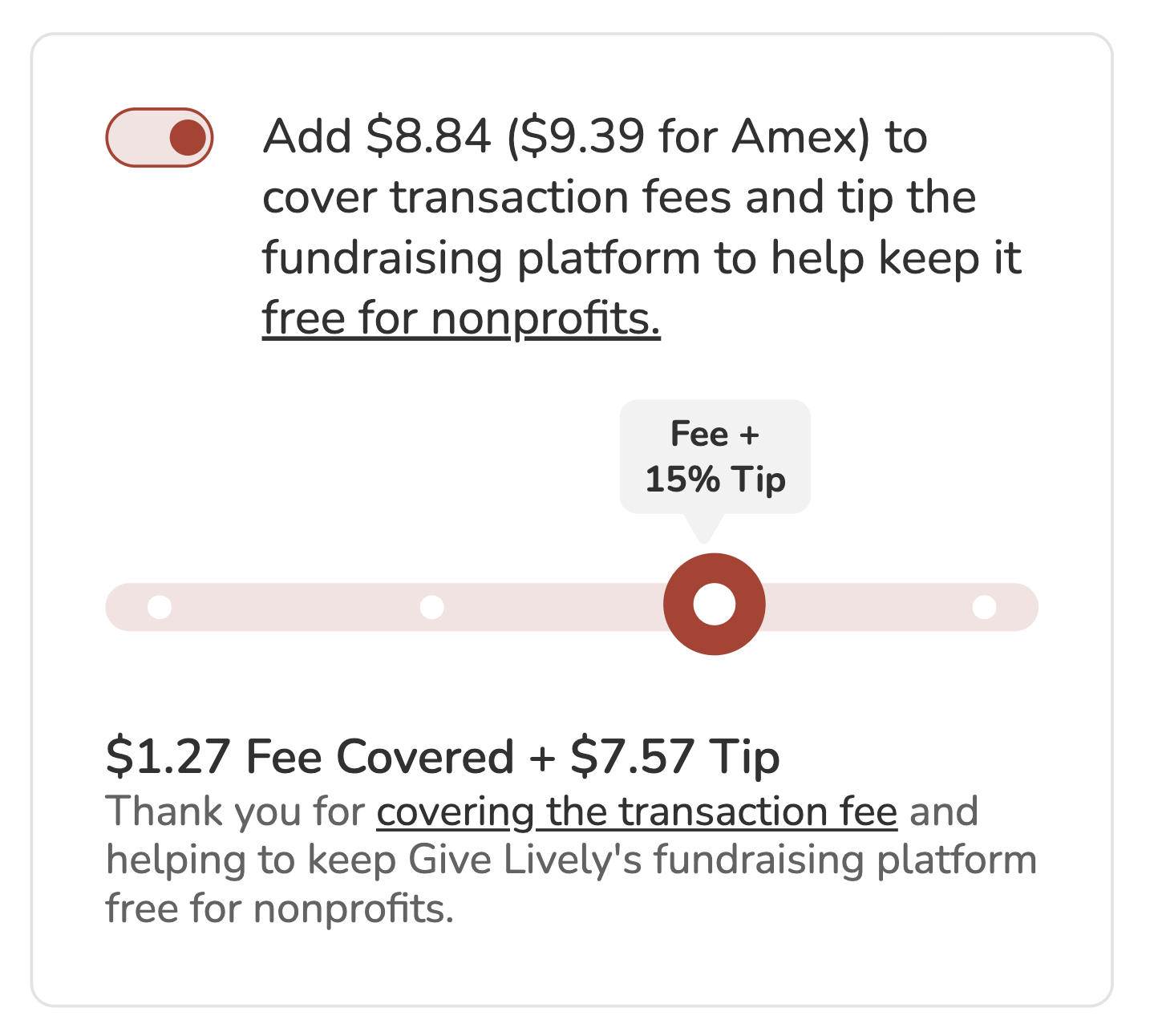See the development of the Give Lively voluntary tip request
A look at how our voluntary tip request has changed, influenced by analytical data and the feedback of our member nonprofits.
Before you get started
Video Overview
Walkthrough
Before you get started
Video Overview
Walkthrough
Before you get started
Video Overview
Walkthrough
Before You Get Started
Video Overview
Walkthrough
In the fall of 2022, we began a gradual rollout of the ability for donors to make a voluntary tip to Give Lively through the donation forms we power.
Similar to many other nonprofit fundraising platforms, we opened this door to donor tips as a way to welcome a broader pool of benefactors, inviting them to join forces with our founder-funders in support of the nonprofit community. As we are free for nonprofits, this financial boost is extending our reach and capability, helping more nonprofits save on fundraising tech costs.
With voluntary donor tips, we are able to grow faster and continue developing more of the responsive, efficient and reliable service we have always prioritized and to which our founder-funders have decisively pledged unwavering support.
Working to get it right
Our rollout has been methodical, and we’ve been paying very careful attention to how a request for tips might impact donor generosity to nonprofits. Since the beginning, we've monitored and studied our tip request interface, collecting and addressing feedback from our member nonprofits to ensure that donation forms remain intuitive to donors and serve nonprofit needs.
We’ve learned a lot along the way. Most critically, we discovered that our tip prompts have no statistically significant impact on donations. Donors intending to make a donation do just that.
But that isn’t enough. We also want to keep empowering donors to cover transaction fees as they decide whether to tip Give Lively.
Tip request journey
In the interest of transparency, here is how our tip request has changed, influenced by data and feedback.
The original tip request
We began with a simple, separate tip request on the donation form. This was trialed with a small number of nonprofits that agreed to be part of a beta test.

Added preset amounts
The feedback we gained was applied to a new interface that provided a few preset tip amounts. This was implemented across ever-increasing numbers of nonprofits.
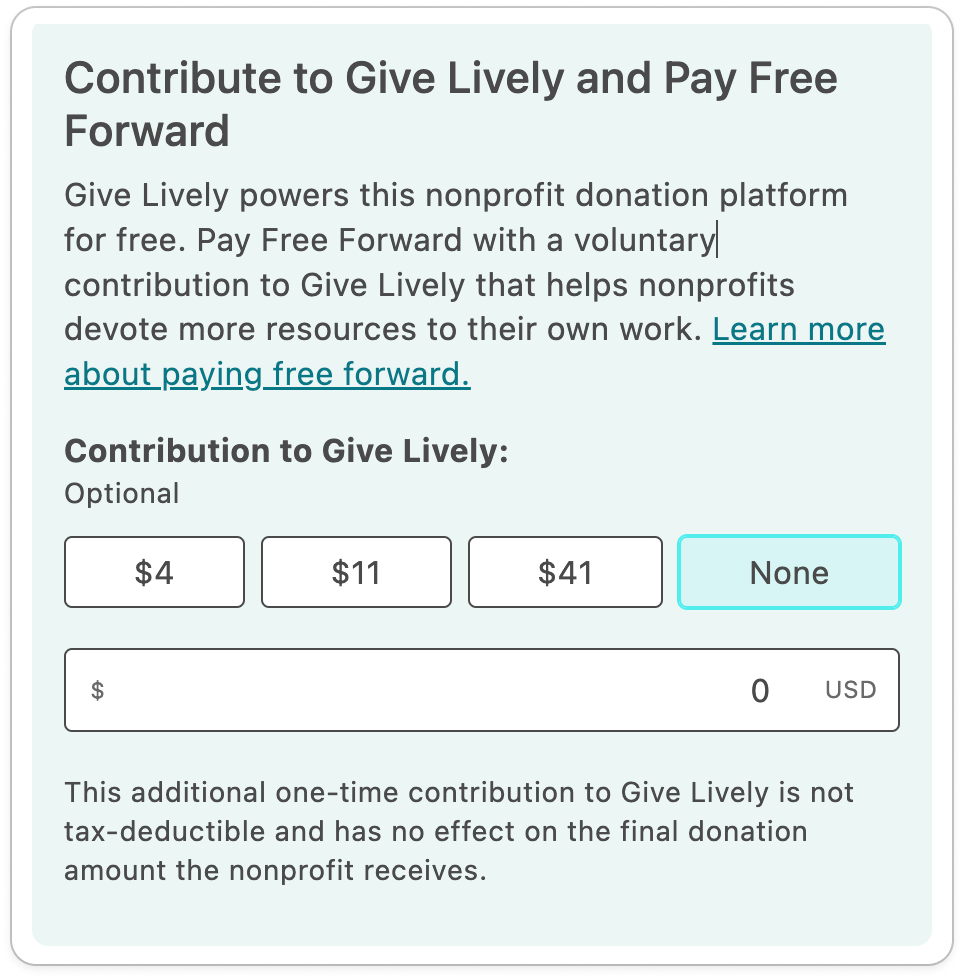
Keeping it brief
We continued using the same model but shortened the language, shifting more explanation to separate resources.

Combined fee and tip
Once again in reaction to user input, we experimented across a volunteer test group with a combined, one-click option to cover both a tip and the transaction fees at the same time. This removed the separate voluntary tip box.

The “slider"
Our most recent prompt, currently in use on all Give Lively donation forms (except Event Ticketing pages), is what we call the “slider.” It incorporates learnings about donor flexibility and control and lets donors elect to prioritize coverage of the payment processing fees or combine coverage of the fees with an added tip using preset tip amounts.
We set the fee coverage/tip toggle off for all nonprofits by default. Donors must choose to toggle it on to cover the transaction fees and/or add a tip.
Originally, we also included an "Edit Fees & Tip" button. Once the toggle was on, donors could click the "Edit Fees & Tip" button to open and adjust the slider.


After review and nonprofit feedback, we removed the "Edit Fees & Tips" button so the slider now opens automatically when donors click the toggle on and an explanation of the slider position shows that the donor is covering the transaction fee with or without an additional selected percentage as a tip. The opening slider position includes fees coverage plus a default tip amount. Donors have the option to move the slider to the left to remove the tip (and cover payment processing fees only) or move the slider to the right to increase the tip percentage.