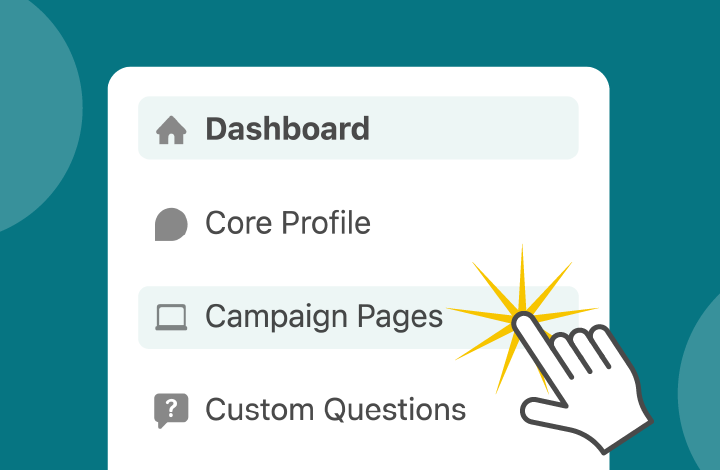🎶To the left, to the left: The Nonprofit Admin Portal's new left-hand nav bar

We strive to make Give Lively tools intuitive and accessible for all – donors and nonprofit administrators alike. So when we saw an improved way to organize the Nonprofit Admin Portal, we took a page out of Beyoncé’s book and moved the navigation bar to the left.
“The new navigation is part of an overall effort to improve usability and accessibility in the Nonprofit Admin Portal, while also building toward new features,” shares Olivia Gulin, Senior Product Designer at Give Lively.

In the interest of consistency, we now use the full names of Give Lively products in the new left-hand navigation bar, something that was not previously possible due to screen width constraints.
“The old nav bar, while functional, was limited in space,” says Olivia. “This meant it was difficult to add new features that warranted placement in the main navigation area, and existing menu items often could not use names that matched our help and marketing materials on givelively.org. By moving to the left, we now have room for all of Give Lively’s rich solutions – and room for more as we grow!”
Nonprofits that look carefully will also note that we adapted our URL structure to take into account the new left-hand navigation and page names. Not to worry: Yes, we have redirects in place to ensure old bookmarks still work.
We also took this opportunity to update the portal’s color palette. “The lighter color lets us add focus and hover states to help users navigate the portal, all while we as well as better meet Web Content Accessibility Guidelines standards for minimum contrast,” Olivia explains.
We know this move to the left will be a big improvement for our members whose work is ✨irreplaceable.✨
Take a brief tour of the Nonprofit Admin Portal.








.svg)
.svg)
.svg)
.svg)