Be a peer-to-peer team leader: best practices guide
In Peer-Based Fundraising, a team leader creates and manages a Team Fundraising page, recruits teammates, sets fundraising goals, organizes fundraising activities, and is the team’s biggest cheerleader. But where to start? Read here!
Before you get started
Video Overview
Walkthrough
Before you get started
Video Overview
Walkthrough
Before you get started
Video Overview
Walkthrough
Before You Get Started
For personalized help, join our weekly Community Office Hours.
Video Overview
Walkthrough
1. Create a Team Fundraising page
It takes only a few minutes to establish a Team Fundraising page, which is just as elementary to maintain.
To begin, create or sign in to your Give Lively account. Please note that you can only create one Peer-to-Peer Fundraising page per campaign. You cannot make multiple peer-to-peer pages for one campaign under the same e-mail address. So please make sure you're using an e-mail address you will remember!
Then pick a team name that represents your group. It could be a color, a noun, an adjective, or a combination of words. The name should be concise, memorable, relevant, and appropriate to the nonprofit you’re supporting.

2. Customize your Team Fundraising page
Make it stand out with compelling imagery, a team logo, and a personal note from you, the team leader.
- Upload your team logo: Pick a team logo that is aligned with the nonprofit’s values and aesthetic. You could design your own or utilize a pre-set graphic. Check out Canva.com, a free and easy-to-use online design tool with thousands of pre-set graphics that you can use to create a great team logo.
- Add an image or video to your team Image: Select a high-quality image or video that tells a story about what you’re fundraising for. It could be the same image or video used on the nonprofit’s campaign page, or one of your own choosing. Make sure it showcases your team’s passion for the cause and motivates people to contribute to and/or join your team.
- Pick your team’s color: It can be the same as the nonprofit’s default campaign color, or a color unique to your team. Try to pick a color that represents your team and, at the same time, is aligned with the nonprofit’s branding.
- Add a personal note: In your team leader personal note, highlight why you’re passionate about the nonprofit’s cause and/or the campaign. This is a great opportunity to demonstrate your commitment to the team and the nonprofit, and energize others who feel the same way and might follow your lead. The default note already in place can be edited any time the team leader feels ready or able to personalize it.
- Set your goals: As a team leader, you set the team’s overall fundraising goal and the team members’ individual fundraising goals. They should be ambitious but attainable, and in line with the nonprofit’s recommendations, which you will see when you create your page.
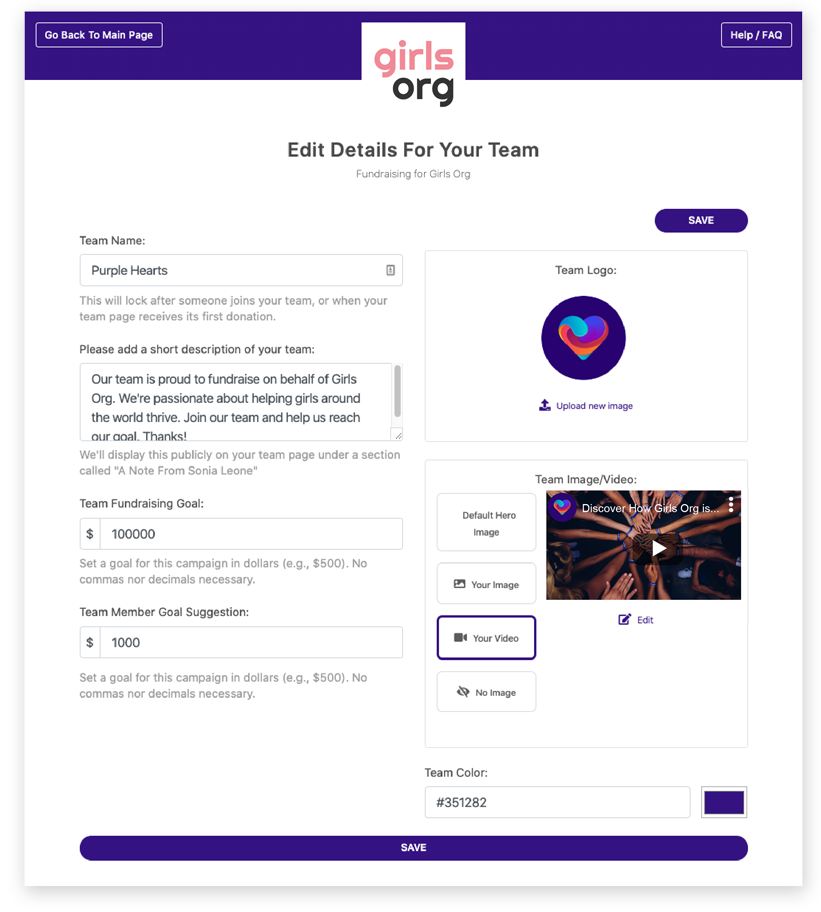
3. Customize your individual fundraising page

As a team leader, you manage the team page, but you are also a fundraiser, so you’ll automatically have an individual fundraising page connected to the team. To find this page, use the dropdown with your name in the top right of the page. This shows all of the individual fundraising pages and team pages associated with any nonprofit and campaign on Give Lively for which you were or still are raising funds.
To edit your individual page, click the option under "Your Fundraising Page" and then select "Edit Page." Take time to customize it by writing a passionate personal note and uploading a clear profile picture of your face.
Keep in mind that your photo is an important part of your profile, as it is also included on the team page and an important way to achieve your fundraising goals! This is because your family and friends will feel more comfortable about joining the team or donating to it when they see and recognize you.
4. Build your team
Now that you have a beautifully designed Team Fundraising page, it’s time to add team members. Recruit from your network! Reach out to friends, family, neighbors, coworkers, or any other select groups of people that will help you grow your team. A good strategy for recruitment is to send emails, post on social media, shout from the rooftops – whatever it takes to build a big, committed team.
Here’s an example of a team recruitment text that can be used in an email:
Hi there! I’m excited to be leading a fundraising team in support of [nonprofit's name], an organization that [nonprofit's mission]. Will you join my fundraising team, [team name], to help [nonprofit's name] reach its [campaign name] goal and [describe campaign's impact]. Together we can make a big impact. Sign up here: [link to team's fundraising page].
5. Fundraise
Make a plan with your team. Identify team and individual fundraising goals, then strategize about fun ways to achieve them. Hold fundraising events (in real life or live streamed), make donation asks, use social media to spread the word, etc.
Get Creative! Fundraising ideas for inspiration:
- Set up a fundraising challenge. For example: “If we reach our goal of $1,000 by the end of the month, we’ll sing and dance in the park together.”
- Do some live streaming on social media (Facebook or Instagram Live).
- Make a YouTube video on your own or with your team and send it to friends and family, encouraging them to ask followers to donate. Check out this example of a fisherman who started a fundraiser for Breast Cancer Awareness Month and said he’d donate $30 every time he caught a fish.
6. Encourage your team
As a team leader, you can set your team up for success by holding them accountable.
- Ensure team and individual fundraising goals are set, and team members’ personal pages are complete and customized, including profile pictures and personal notes.
- Grow your team by encouraging members to recruit others. Pass along the member recruitment language exhibited above.
7. Stay in touch
Send motivational messages every week or so to keep your team engaged and on track.
- Post team updates on the Team Fundraising page. Updates can be broadcast publicly, or shared privately with team members only. If desired, updates can also be emailed to all team members.
- One idea for smaller teams: create a group chat via Slack, WhatsApp or GroupMe to allow for quick communication and help motivate each other and hold each other accountable.
- Once posted, updates cannot presently be edited or deleted.





