Learn how PayPal processes and displays voluntary donor tips to Give Lively
This article details how PayPal handles and displays voluntary donor tips, referred to as “Partner Commission” by PayPal, when processed through Give Lively donation forms.
Before you get started
Video Overview
Walkthrough
Before you get started
Video Overview
Walkthrough
Before you get started
Video Overview
Walkthrough
Before You Get Started
Video Overview
Walkthrough
In fall 2022, Give Lively introduced the option for donors to include a voluntary, not tax-deductible tip to Give Lively – a way of inviting donors to “pay free forward.”
These voluntary contributions or tips help Give Lively extend the reach and capabilities of our free products and services, enabling nonprofits to direct more resources to their missions rather than to digital fundraising software.
If your organization uses PayPal to process payments, PayPal also handles donor tips. Below is an explanation of how PayPal determines, applies and displays information regarding these voluntary contributions.
Does PayPal charge processing fees on voluntary tips?
Yes. PayPal applies the same processing fees to tips as those applied to donations.
However, while the processing fees on donations are passed along to nonprofits, Give Lively covers all processing fees on tips.
What are the PayPal processing fees for voluntary tips and how are they handled?
Card payments
There are up to two components of the fee PayPal charges on every card transaction:
- variable fee - 1.99% to 3.49%, depending on whether the nonprofit receives the discount available through PayPal and if the donor is using an international card
- fixed fee - $0.49 for domestic cards
The variable component of the transaction fee is handled by each of the responsible parties (the nonprofit and Give Lively). For example, if a donor gives $100 to a nonprofit and $15 as a tip to Give Lively using a Mastercard through PayPal:
- The variable fee is 1.99%.
- $1.99 applies to the nonprofit ($100 × 1.99%)
- $0.30 applies to Give Lively ($15 × 1.99%)
- The fixed fee is divided evenly: each party pays $0.245 (50% of $0.49).
Although the total payment amount is processed as one transaction, the fee division is shown on the PayPal dashboard within the transaction payment details. Learn more about that below.
Will donors choosing to cover PayPal fees on donations to nonprofits also cover fees for voluntary tips?
Donors are not asked to cover PayPal’s transaction fees on voluntary tips to Give Lively. The ability to cover transaction fees is reserved for donations to nonprofits so that nonprofits can make the most of donor generosity.
Because the fixed component of the PayPal transaction fee is divided when a tip is included (and Give Lively pays a portion of it), both the nonprofit’s fees and the donor’s optional fee-coverage amount will be slightly lower than if no tip had been made.
Learn more about how transaction fees are calculated and how donors can choose to cover them.
How are tips displayed in the PayPal dashboard?
PayPal categorizes the donor’s voluntary tip to Give Lively as a “Partner Commission.”
To view it:
- Go to the PayPal dashboard.
- Click on "Activity” to open a menu.
- Click "All Transactions”.
- Select a donor’s name to view their “Transaction Details” page. The “Amount details” section is about halfway down the page.
Displayed details include:
- Purchase Total: the donor’s total payment (donation + tip)
- Handling Fee: donor-covered transaction fee on the donation
- Transaction Fee: transaction fee on donation + tip
- Partner Commission: the net tip amount to Give Lively, after PayPal fees are removed
- Net Amount: the gross donation amount to the nonprofit (after the tip is removed)
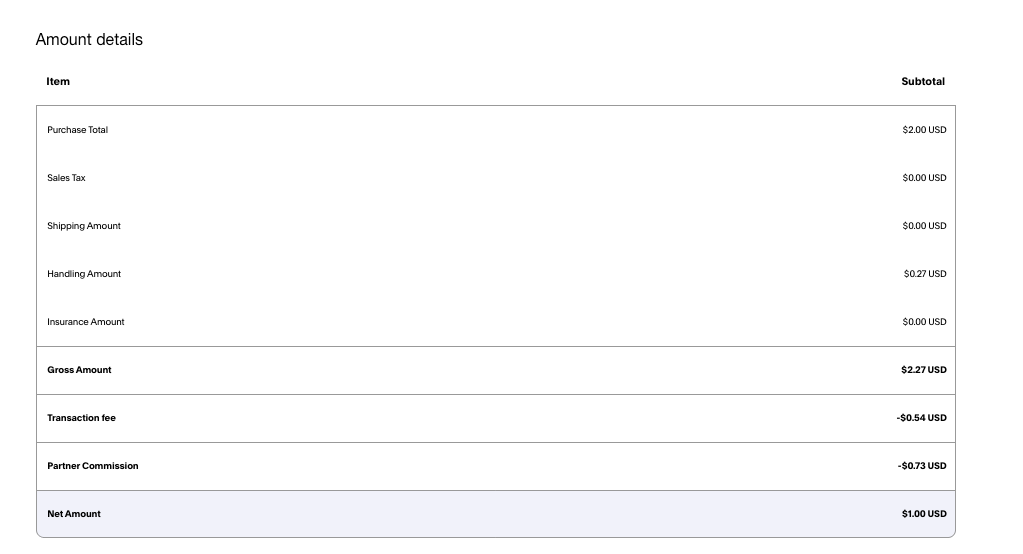
How should nonprofits handle refunds when a donation includes a voluntary tip?
There are three possible scenarios:
- The donor requests a full or partial refund of the donation only.
- The donor requests a refund of the tip only.
- The donor requests a full refund (donation + tip).
In all three scenarios, direct the donor to contact Give Lively customer support with the information outlined here.
Important: Refunding the gross donation amount also reverses the nonprofit's portion of the processing fees. PayPal does not reimburse these fees. The refunded processing fee is deducted from the next payout to the nonprofit.
I accidentally refunded the voluntary tip via the PayPal dashboard.
If a nonprofit accidentally refunds any part of the Partner Commission to Give Lively via PayPal, that amount will be deducted from the nonprofit’s PayPal balance. These funds cannot be returned to the nonprofit because they have already been transferred to Give Lively.





