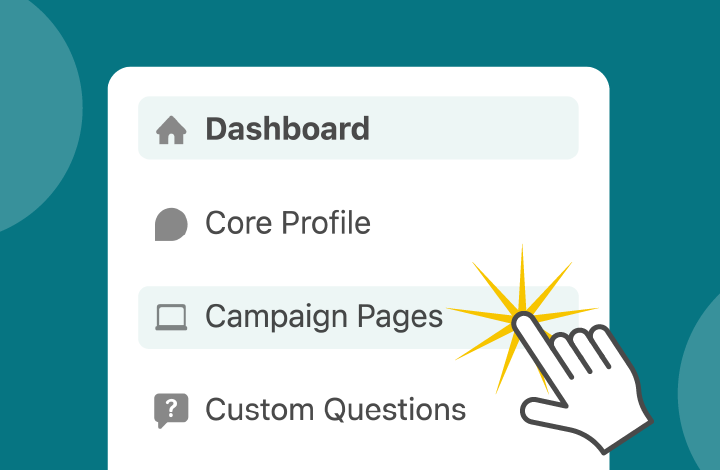Donors can now manage card payments through the User Portal

The Give Lively User Portal is for everyone who has contributed to a nonprofit through digital fundraising technology powered by Give Lively.
It is a secure online tool that, among many other things, now allows donors to view, add and delete payment methods, as well as manage recurring donations, including canceling them or changing their associated payment methods.
View, add and delete payment methods
When donors pay through Give Lively-powered fundraising pages, they have the ability to save credit/debit card information for future use.
The information about a saved card is immediately viewable in the User Portal, where it can be deleted, if desired. Donors can now also add their cards directly in the User Portal. (The ability to save and manage other payment methods – banks and digital wallets – is in the works.)

Learn how donors can use the User Portal to:
Manage payment methods associated with recurring donations
Donors can use the same tools above to change the credit/debit cards associated with recurring donations without having to cancel the recurring payment, although donors also have the ability to cancel a recurring donation.

Of course, a new card must be added to the system before a recurring payment can be associated with it. Also keep in mind that a recurring payment must be canceled or the card associated with it changed before that card can be deleted. At present in the User Portal, if there is no “Delete” button next to a card in the payment method pages, then the card is attached to a current recurring payment.
Learn how donors can use the User Portal to:









.svg)
.svg)
.svg)
.svg)



.png)