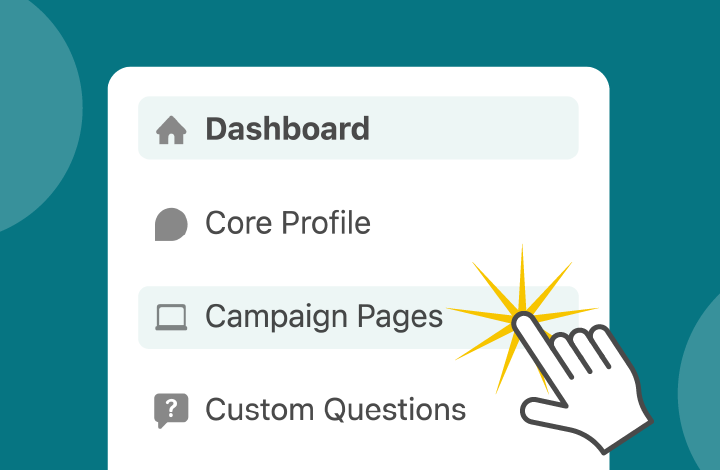A powerful new donor data management tool: “Line Items (All)"

This week, after two months of closed beta testing with over 100 member nonprofits, we released a powerful new way for Give Lively member nonprofits to access and manage their donor data. This “Line Items (All)” report brings improved data consistency across all parts of Give Lively.
What’s so new about it
At its core, the new “Line Items (All)” report provides all the donor data member nonprofits are familiar with… plus a whole lot more, including an expanded CSV export with lots of new data and new column headers. Even better, the report is easily found through improved navigation in the Nonprofit Admin Portal.
New data and CSV column headings
The new “Line Items (All)” report offers a range of new data features and improvements:
- an on-screen report for conveniently viewing data within the Nonprofit Admin Portal: clicking on any line in the report reveals more detailed information previously only available in the CSV export;
%20Export%20CSV_OP1.png)
- an improved downloadable CSV export (see yellow arrow above): this expanded CSV includes updated column headers; popularly requested data columns like Net Amount, Transaction Fee Amount, Receipt Sent Date and Subscription ID; and updated date formats more compatible with programs such as Excel and Google Sheets;
- the ability to search by donor email, name or order ID, and to apply filters like date ranges (see illustration above).
Improved portal navigation
The “Line Items (All)” report appears as a dropdown item under a “Data Reports” link in the left-hand navigation of the Nonprofit Admin Portal. Clicking on “Line Items (All)” opens the on-screen report, from which there is a button to “Export CSV” reports.
What about the old CSV export?
Until early 2025, we will continue to support our old donor data CSV export tool on the Nonprofit Admin Portal’s main dashboard and campaign dashboards. This will exist alongside the new report, giving you lots of time to adjust to the new report structure.
Is there more information about the “Line Items (All)” report?
We’ve assembled helpful resources to ease the transition to the new report structure. Go to Learn how to use the new Line Item (All) report and read through the three tabs for the following:
- Explore the Line Items (All) report: an overview of the ”Line Items (All)” report, associated features and documentation.
- CSV mapping: a chart showing how the new “Line Items (All)” report maps to the old CSV export.
- Salesforce mapping: a chart showing how data in the new report maps to Salesforce.
Is more change coming? What’s next?
During the beta testing phase, we received positive feedback from the member nonprofits with early access to the "Line Items (All)" report. In the coming months, we aim to address the following:
- Event purchases, especially those involving multiple tiers and tickets, are currently represented as a single line item in the new report, with no additional detail. We plan to provide a better line-item breakdown of event purchases.
- For members participating in the Custom Questions beta, the answers provided are currently only available in the old report. We're working to provide additional ways to gather this data.
- We also hope to introduce more useful filters to help with data retrieval for specific fundraising pages.
All in all, this “Line Items (All)” rollout is the product of fantastic feedback from our member nonprofits. We sincerely thank the beta participants for guiding how our team shaped this report and look forward to everyone's ongoing input.
Any questions about the “Line Items (All)” report not answered by our resources? Reach out to our customer service team.









.svg)
.svg)
.svg)
.svg)