Use merge tags to personalize automated "thank you" emails to donors
You can use merge tags to personalize automated thank-you emails to donors throughout our platform.
Before you get started
Video Overview
Walkthrough
Before you get started
Video Overview
Walkthrough
Before you get started
Video Overview
Walkthrough
Before You Get Started
Video Overview
Walkthrough
The following merge tags can be used in both the subject line and the body of the email:
*|FNAME|* (this is the donor's first name)
*|LNAME|* (this is the donor's first name)
*|DONATION_AMOUNT|* (this is how much was donated)
*|DONATION_DATE|* (this is the date of the donation)
*|DONATION_TIME|* (this is the time of the donation)
An example of an automated thank-you email sent using merge tags in the subject line is:
*|FNAME|*, thank you for your *|DONATION_AMOUNT|* gift!
It will appear as:
Alex, thank you for your $50 gift!
Keep in mind that every thank-you email sent by Give Lively also includes tax receipt information that is automatically populated with the donor’s first and last name, donation date, amount, and time.
Note that thank-you messages/receipts are automatically sent to every donor. Nonprofits cannot opt out of this feature. At present, thank-you messages/receipts can only be reissued by Give Lively’s customer support team.
Example of a thank-you message
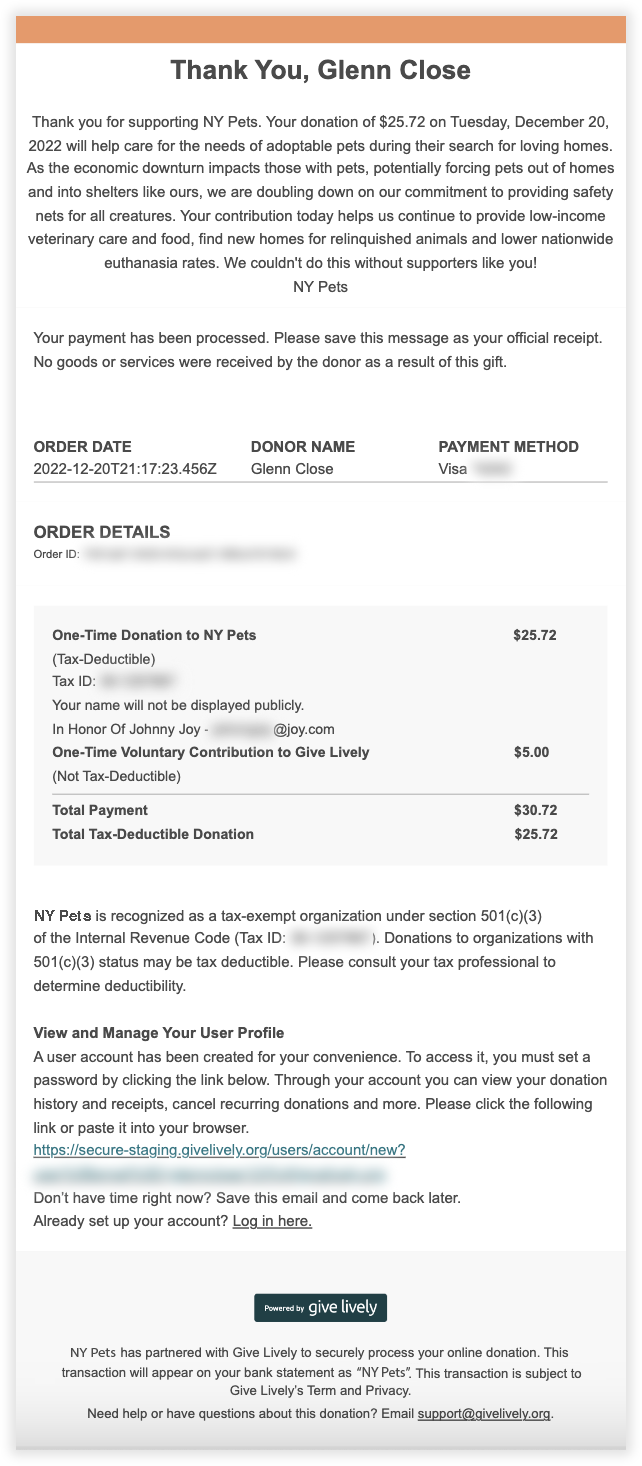
A note about payment forms
We have officially transitioned only to our new payment form on all of our products except Event Ticketing, which still uses our first-generation payment form for now.
With this shift, donors see several new features, including the ability to make optional tips to Give Lively to further extend the reach and capacity of our free products and services for nonprofits.





